Increasing popularity of smart phones day after day, and multiple uses such as storage, transfer of personal data, surf the internet and many others.
These phones are of great importance because they contain personal information and data so no one can do without.
But it is possible that these devices are exposed to enormous risks such as loss, theft or spying on cell which leads to great losses.
So there are guidelines to be followed to reduce these risks are as follows:
• Keep the phone and not leave him in public places legacy on the table even if for a short period.
• setting a password on the device, and that the word is hard to guess.
• Download anti-virus protection and Trojan Horse.
• Make a backup copy on a regular basis to reduce losses.
• Do not download programs or files from suspicious sites.
• Do not open e-mails from unknown persons.
• Keep Bluetooth non-operating status in the case is not needed.
• Activating the firewall.
And other instructions that I will talk about in this article in detail.
The opening words:
Smartphones, risks, protection.
Introduction:
The recent widespread use of smart phones significantly, due to the portability and modern techniques that have been added to the phones that were not present only in the personal computer. Became used to surf the Internet, store and transfer data, and access to e-mail, and do business and other uses can not be accounted for.
With this development, the risks that can be exposed to many smart phones, including phone theft or loss of, or exposure to mail fraud, hacking, viruses .... and other risks that could cause huge losses.
In this article we will highlight ways to avoid or minimize the risk to users of smart phones.
First: antitheft: [2] [1]
Since smartphones lightweight and expensive it is greatly vulnerable to theft or loss, and it may be the target of theft of personal or financial data on your phone or use it to make phone calls at the expense of the real owners, or sell it.
To protect the devices from this danger we follow the following guidelines:
• Do not leave your phone in public places if it is a short period.
• Do not save any sensitive information on mobile traffic as words or information about bank accounts.
• If it has to be that you should put a strong password can not be guessed and data encryption task.
• you must download the software that enables the user to close the device and scan the data and determine its remote location in the event of its loss or theft.
• Make a backup copy on a regular basis to reduce losses.
Second: protection against viruses: [4]
Virus words "code compiler (blade) intended to cause maximum damage; and to implement it are given the ability to bind itself to other programs through the breeding and spread between software programs as well as various sites of memory in order to achieve its objectives destructive." [3]
And smart phones can be exposed to viruses by downloading files from untrusted Web sites or by e-mail. Whereupon exploit vulnerabilities in the operating system either to destroy the machine or steal information from or through the contacts from the phone and send text messages. They do not cause danger to the information in the device only, but may cause considerable material damage.
To protect the devices from this danger we follow the following guidelines:
• Download anti-virus software up and running on the search for these viruses and destroy them or prevent them, and must be adhered to update these programs on an ongoing basis to be able to identify new viruses.
• Do not download or open programs from sites or people do not trust them or not known.
Third: protection against Trojan Horse:
Trojan horse is a program appear to be useful in the face of it, but on the contrary they are doing some hidden tasks is to disable anti-virus software or spyware without the user's knowledge to make it easier to penetrate the device and data theft, causing a lot of damage.
Smart phones can be exposed to Trojan Horse by downloading files deployed on the Internet or by e-mail so that it "is sticking a Trojan horse program to any other operational program shall be collected a single program in the form of a game or animated cat". [5]
To protect the devices from this danger we follow the following guidelines:
• Download anti-Trojan Horse programs and viruses.
• must be adhered to update the anti-Trojan Horse programs and viruses continuously.
• Use a firewall program.
• Do not download or open programs from sites or people do not trust them or not known.
• Do not use the software copied or unknown source.
• Protection of smartphones put a password so that no one can be based download software without the knowledge of the owner of the phone.
Fourth: protection against spyware: [6]
Spyware is the software that monitors the user's behavior without his knowledge, and to collect personal information, monitor the sites they visited, tapping, or a change in the device settings without his knowledge or consent to do so.
Can smartphones be infected with spyware by installing the program in secret, through the installation of another program that the user wants it, is linked to the spying program so the program that the user wants to download it or through programs Anbthaqih which surprise the user running advertisements while surfing the Internet, and you try to load itself or by phone trick the user by showing false alerts specific to the operating system or additions that are on the browser gives improvements or modifications, including: (extra toolbar, and additional search boxes). Sometimes these programs but includes improvements on espionage programs as part of their work. [7]
"The programs that show anti-spy software of the most dangerous tricks used to download spyware where you Baltkhva and convince the user as a tool to help detect and remove spyware". [7]
To protect the devices from this danger we follow the following guidelines:
• The use of programs that work to detect and remove spyware.
• The user must read the license agreement thoroughly before installing any software, because some of them clearly states that the program will monitor your behavior and send data to a third party.
• Updating the operating system and important programs periodically and continuously.
• Install anti-virus software and a firewall.
• Do not download or open programs from sites or people do not trust them or not known.
• Be careful when you install free software, because a large number of them will install some spyware or advertising.
Fifth: protection against SPAM: [9] [8]
Is an unwanted messages, which reach by e-mail, SMS, Bluetooth, or instant messaging services.
And most of the spam sent without prior permission by marketing and advertising companies in an attempt to promote their products and services.
To protect the devices from this danger we follow the following guidelines:
• Do not open text messages or e-mails from anonymous persons, and delete them immediately when received.
• Do not disclose your mobile phone number or your e-mail for shops, restaurants, or websites.
• Bluetooth closing in public places, and not to accept the connection request only trusted people.
Sixth: Bluetooth
Bluetooth is a wireless technology with a global specification for connecting all portable devices with each other, such as computer and mobile phone, Pocket PC and audio devices .. and others. So that these devices can exchange data and transfer files between them via a wireless network in a limited range.
There are some flaws in Bluetooth technology that lead to the disclosure of confidential data, including [11] [10]:
: Bluesnarfing and is attacking itself in the Bluetooth device for the robbery of the content of the information and data without the knowledge of the owner of the device.
Blue tracking: and is a monitoring process to person via Bluetooth device located in its own using certain sensitive devices.
: Bluebugging and which can be accessed on anyone device and turn it on and make phone calls and send text messages, and can spy on the talks conducted by the owners of these devices.
To protect the devices from this danger we follow the following guidelines:
• closure Bluetooth when not needed.
• Do not accept a connection request only from trusted people.
General Instructions:
• Make a backup copy Buck up on a regular basis, to reduce losses.
• Minimizing keep sensitive data on the device, such as personal and financial.
• You must delete suspect messages even if they are from a known person.
These phones are of great importance because they contain personal information and data so no one can do without.
But it is possible that these devices are exposed to enormous risks such as loss, theft or spying on cell which leads to great losses.
So there are guidelines to be followed to reduce these risks are as follows:
• Keep the phone and not leave him in public places legacy on the table even if for a short period.
• setting a password on the device, and that the word is hard to guess.
• Download anti-virus protection and Trojan Horse.
• Make a backup copy on a regular basis to reduce losses.
• Do not download programs or files from suspicious sites.
• Do not open e-mails from unknown persons.
• Keep Bluetooth non-operating status in the case is not needed.
• Activating the firewall.
And other instructions that I will talk about in this article in detail.
The opening words:
Smartphones, risks, protection.
Introduction:
The recent widespread use of smart phones significantly, due to the portability and modern techniques that have been added to the phones that were not present only in the personal computer. Became used to surf the Internet, store and transfer data, and access to e-mail, and do business and other uses can not be accounted for.
With this development, the risks that can be exposed to many smart phones, including phone theft or loss of, or exposure to mail fraud, hacking, viruses .... and other risks that could cause huge losses.
In this article we will highlight ways to avoid or minimize the risk to users of smart phones.
First: antitheft: [2] [1]
Since smartphones lightweight and expensive it is greatly vulnerable to theft or loss, and it may be the target of theft of personal or financial data on your phone or use it to make phone calls at the expense of the real owners, or sell it.
To protect the devices from this danger we follow the following guidelines:
• Do not leave your phone in public places if it is a short period.
• Do not save any sensitive information on mobile traffic as words or information about bank accounts.
• If it has to be that you should put a strong password can not be guessed and data encryption task.
• you must download the software that enables the user to close the device and scan the data and determine its remote location in the event of its loss or theft.
• Make a backup copy on a regular basis to reduce losses.
Second: protection against viruses: [4]
Virus words "code compiler (blade) intended to cause maximum damage; and to implement it are given the ability to bind itself to other programs through the breeding and spread between software programs as well as various sites of memory in order to achieve its objectives destructive." [3]
And smart phones can be exposed to viruses by downloading files from untrusted Web sites or by e-mail. Whereupon exploit vulnerabilities in the operating system either to destroy the machine or steal information from or through the contacts from the phone and send text messages. They do not cause danger to the information in the device only, but may cause considerable material damage.
To protect the devices from this danger we follow the following guidelines:
• Download anti-virus software up and running on the search for these viruses and destroy them or prevent them, and must be adhered to update these programs on an ongoing basis to be able to identify new viruses.
• Do not download or open programs from sites or people do not trust them or not known.
Third: protection against Trojan Horse:
Trojan horse is a program appear to be useful in the face of it, but on the contrary they are doing some hidden tasks is to disable anti-virus software or spyware without the user's knowledge to make it easier to penetrate the device and data theft, causing a lot of damage.
Smart phones can be exposed to Trojan Horse by downloading files deployed on the Internet or by e-mail so that it "is sticking a Trojan horse program to any other operational program shall be collected a single program in the form of a game or animated cat". [5]
To protect the devices from this danger we follow the following guidelines:
• Download anti-Trojan Horse programs and viruses.
• must be adhered to update the anti-Trojan Horse programs and viruses continuously.
• Use a firewall program.
• Do not download or open programs from sites or people do not trust them or not known.
• Do not use the software copied or unknown source.
• Protection of smartphones put a password so that no one can be based download software without the knowledge of the owner of the phone.
Fourth: protection against spyware: [6]
Spyware is the software that monitors the user's behavior without his knowledge, and to collect personal information, monitor the sites they visited, tapping, or a change in the device settings without his knowledge or consent to do so.
Can smartphones be infected with spyware by installing the program in secret, through the installation of another program that the user wants it, is linked to the spying program so the program that the user wants to download it or through programs Anbthaqih which surprise the user running advertisements while surfing the Internet, and you try to load itself or by phone trick the user by showing false alerts specific to the operating system or additions that are on the browser gives improvements or modifications, including: (extra toolbar, and additional search boxes). Sometimes these programs but includes improvements on espionage programs as part of their work. [7]
"The programs that show anti-spy software of the most dangerous tricks used to download spyware where you Baltkhva and convince the user as a tool to help detect and remove spyware". [7]
To protect the devices from this danger we follow the following guidelines:
• The use of programs that work to detect and remove spyware.
• The user must read the license agreement thoroughly before installing any software, because some of them clearly states that the program will monitor your behavior and send data to a third party.
• Updating the operating system and important programs periodically and continuously.
• Install anti-virus software and a firewall.
• Do not download or open programs from sites or people do not trust them or not known.
• Be careful when you install free software, because a large number of them will install some spyware or advertising.
Fifth: protection against SPAM: [9] [8]
Is an unwanted messages, which reach by e-mail, SMS, Bluetooth, or instant messaging services.
And most of the spam sent without prior permission by marketing and advertising companies in an attempt to promote their products and services.
To protect the devices from this danger we follow the following guidelines:
• Do not open text messages or e-mails from anonymous persons, and delete them immediately when received.
• Do not disclose your mobile phone number or your e-mail for shops, restaurants, or websites.
• Bluetooth closing in public places, and not to accept the connection request only trusted people.
Sixth: Bluetooth
Bluetooth is a wireless technology with a global specification for connecting all portable devices with each other, such as computer and mobile phone, Pocket PC and audio devices .. and others. So that these devices can exchange data and transfer files between them via a wireless network in a limited range.
There are some flaws in Bluetooth technology that lead to the disclosure of confidential data, including [11] [10]:
: Bluesnarfing and is attacking itself in the Bluetooth device for the robbery of the content of the information and data without the knowledge of the owner of the device.
Blue tracking: and is a monitoring process to person via Bluetooth device located in its own using certain sensitive devices.
: Bluebugging and which can be accessed on anyone device and turn it on and make phone calls and send text messages, and can spy on the talks conducted by the owners of these devices.
To protect the devices from this danger we follow the following guidelines:
• closure Bluetooth when not needed.
• Do not accept a connection request only from trusted people.
General Instructions:
• Make a backup copy Buck up on a regular basis, to reduce losses.
• Minimizing keep sensitive data on the device, such as personal and financial.
• You must delete suspect messages even if they are from a known person.
• Reduce the risk of viruses or malicious software off the wireless Bluetooth and Wi-Fi, infrared and run only when needed
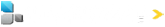

ليست هناك تعليقات:
إرسال تعليق